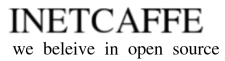Power Button Setup - Bixby software on Samsung Smartphone
Sometime setup of Power Button prevents to call a menu of Power Off on a Smartphone by just a long press on the Power Button. Then for call to a power off menu of the device required a long press on Volume Down button along with Power Button.
Before to go on with Bootloader Unlocking and Rooting setup of Smartphone we recommend to setup Power Button to be able to call to menu of power off on the Smartphone by a long press only on the Power Button.
1. To call power off menu you should press on Power Button and Volume Down Button together by a long press.

2.You should see on a display of Smartphone a power off menu like on the next image

3. Tap on a topic in a bottom of the display called Side button settings.You should see the next menu

If a radio button of Wake Bixby is selected then change this by tap on a button of power off. Then go back to previous menu.
4. Then press on Power Button a long press. You suppose to see a next menu

If press on Power Button along without any other button calls Power Off menu as on a last picture it means everything done correct and you're ready to go on with Bootloader Unlocking and Rooting